![How To Fix Lag & Reduce Latency (PING) On Online Games [Android]](https://techviral.net/wp-content/uploads/2020/05/Fix-ping-issues-300x158.jpg)
It’s of no doubt that Android is right now the best mobile operating system. Compared to every other mobile operating system, Android provides users more features and customization options. If we leave behind the customization, Android is also known for its massive app ecosystem.
Just take a brief look at the Google Play Store, you will find different types of apps and games over there. If we talk about the Games, there are plenty of online games available on the Play Store like PUBG Mobile, Fortnite, COD Mobile, etc. High-end smartphones can run these games at a high frame rate.
While playing games, we often experience problems like lags and high ping rates. It doesn’t matter if you have a high or mid-end smartphone, if your internet’s latency is high, then you are bound to experience lags.
What causes lags and High Ping?
Lags and High Ping issues often indicate a network or DNS problem. If you have a high-speed internet connection but noticed that your web browsing speed is a bit slow, then the problem may lie in the DNS.
By optimizing the DNS records, you will experience a noticeable improvement in web browsing time. Not only that, but the lags and high ping issue would be easily fixed by switching to the fastest DNS server.
How To Fix Lag & Reduce Latency (PING) On Online Games (Android)
To fix lags and reduce latency (PING) on online games, you need to find and switch to the fastest DNS server. We have already shared a few methods on how to change DNS servers on Android, but today, we are going to share the easiest method to connect to the fastest DNS for your location.
Step 1. First of all, download & install Net Optimizer on your Android device.
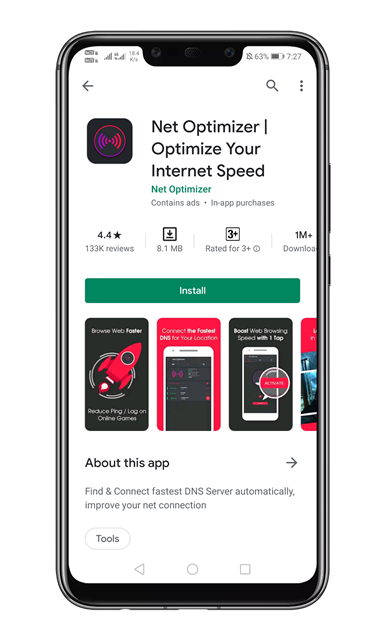
Step 2. Once done, open the app, and you will see a screen like below. Here you need to accept the terms and tap on the ‘Get Started’ button.
Step 3. Now you will see a screen like below. You need to tap on the ‘Activate’ button to switch to the fastest DNS server
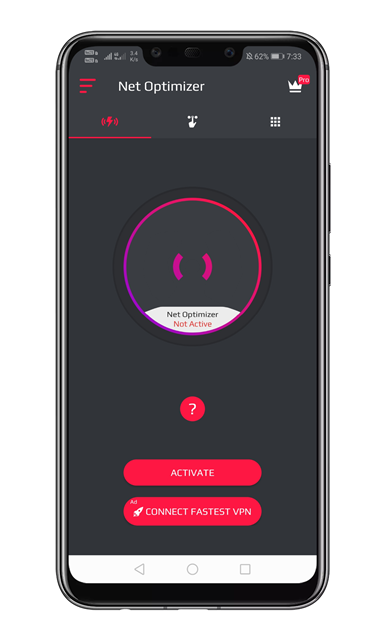
Step 4. Now, wait for few seconds until the app scans for the fastest DNS server.
Step 6. Now you will be asked to grant a connection request. Make sure to grant permission.
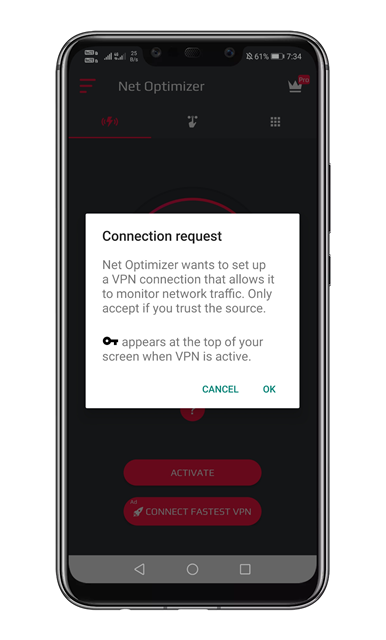
Step 7. To check the connected DNS, tap on the second tab. You can also manually scan the DNS servers. Just tap on the ‘Scan DNS’ button.
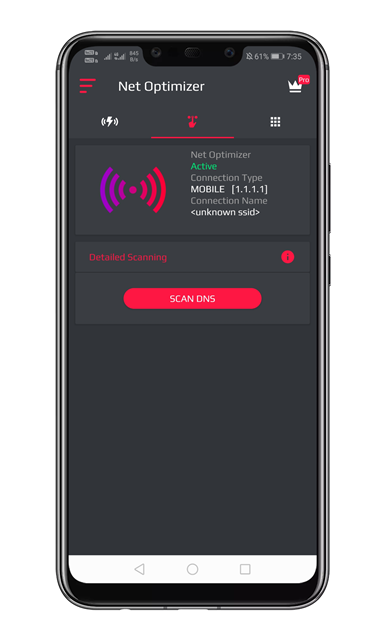
That’s it! You are done. This is how you can fix lag and reduce latency on online games for a better gaming experience.
So, this article is all about how to fix lags and reduce latency on online games for a better gaming experience. If you have any doubts related to this, let us know in the comment box below.
The post How To Fix Lag & Reduce Latency (PING) On Online Games appeared first on Tech Viral.
ethical hacking,hacking,bangla ethical hacking,bangla hacking tutorial,bangla tutorial,bangla hacking book,ethical hacking bangla,bangla,hacking apps,ethical hacking bangla tutorial,bangla hacking,bangla hacking pdf,bangla hacking video,bangla android hacking,bangla hacking tutorials,bangla fb hacking tutorial,bangla hacking book download,learn ethical hacking,hacking ebook,hacking tools,bangla ethical hacking course, tricks,hacking,ludo king tricks,whatsapp hacking trick 2019 tricks,wifi hacking tricks,hacking tricks: secret google tricks,simple hacking tricks,whatsapp hacking tricks,tips and tricks,wifi tricks,tech tricks,redmi tricks,hacking trick paytm cash,hacking trick helo app,hacking trick of helo app,paytm cash hacking trick,wifi password hacking,paytm cash hacking trick malayalam,hacker tricks, tips and tricks,pubg mobile tips and tricks,tricks,tips,tips and tricks for pubg mobile,100 tips and tricks,pubg tips and tricks,excel tips and tricks,google tips and tricks,kitchen tips and tricks,season 2 tips and tricks,android tips and tricks,fortnite tips and tricks,godnixon tips and tricks,free fire tips and tricks,advanced tips and tricks,whatsapp tips and tricks, facebook tricks,facebook,facebook hidden tricks,facebook tips and tricks,facebook latest tricks,facebook tips,facebook new tricks,facebook messenger tricks,facebook android app tricks,fb tricks,facebook app tricks,facebook tricks and tips,facebook tricks in hindi,tricks,facebook tutorial,new facebook tricks,cool facebook tricks,facebook tricks 2016,facebook tricks 2017,facebook secret tricks,facebook new tricks 2020,blogger blogspot seo tips and tricks,blogger tricks,blogger,blogger seo tips,blogger seo tips and tricks,seo for blogger,blogger seo in hindi,blogger seo best tips for increasing visitors,blogging tips and tricks,blogger blog seo,blogger seo in urdu,adsense approval trick,blogging tips and tricks for beginners,blogging tricks,blogger tutorial,blogger tricks 2016,blogger tricks 2017 bangla,tricks,bangla tutorial,bangla magic,bangla motivational video,bangla tricks,bangla tips,all bangla tips,magic tricks,akash bangla tricks,top 10 bangla tricks,tips and tricks,all bangla trick,bangla computer tricks,computer bangla tricks,bangla magic card tricks,ms word bangla tips and tricks,bangla computer tips,trick,psychology tricks,youtube bangla,magic tricks bangla,si trick Credit techviral
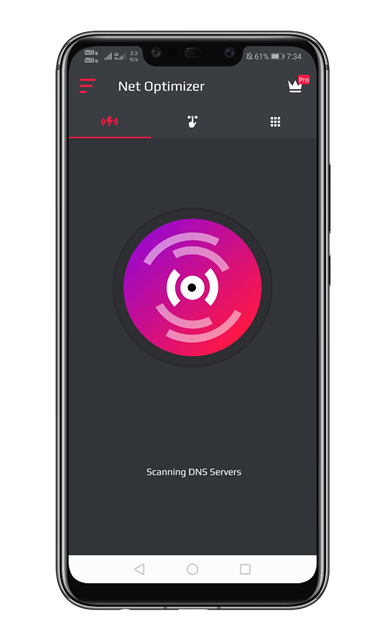
Comments